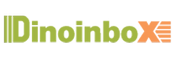No Products in the Cart
- Email:service@usadino.com Safe and Worry-free! Provide full-process logistics tracking for orders. Support various payment methods.
Broad Application:Ideal for residential, commercial, and industrial settings, from garage doors to office lighting.
Includes Battery & Chips:Comes with a battery and supports a variety of chip encodings, streamlining setup and use.
Ease of Use:No app required; simply clone your remote control for effortless setup and control.
Multi-Functional Design:4-channel setup enables individual button customization, suiting multiple remote control functions.
Duplicator Remote|Duplicator Transmitter|Versatile Compatibility:Copies fixed & learning codes, supports rolling codes (see list), ensuring wide remote control compatibility.
The chipset compability : All of Fixed code and learning code
2260(All the manufacturers)
2262(All the manufacturers)
PT2264,5326(All the manufacturers)
SC5262,HT600,HT680,HT6207,HT6010,HT6012,
HT6014,SMC918 Series,527(All the manufacturers)
1527(All the manufacturers)
2240(All the manufacturers)
Parameters
RF frequency : 433.92MHz
Product Type: Copying/Duplicating Remote Control Transmitter.
Match Code Way: Copying while attached to another remote control (One to One Copying).
Channel Supported: 4 Channel.
Encoding Type: Learning Code (Example: 1527), Fixed Code (Example: 2262).Rolling code (some brands and models)
Modulation System: ASK.
Operating Current:<25mA.
Transmission Power: +13dbm.
Support encoding : A lot of code
Transmitting range : Open space is more than 50 meters
Battery:CR2016*2(include)
Size:55*33*11mm
NOTE: If your chip code cannot be found above or your remote control is a rolling code remote control, please contact us to confirm if your remote control can work with our item or not
Remarks:
For fixed code &learning code remote controls, the duplicator will work after duplicating.
But for the rolling code brand listed above, please follow the original manual to program the duplicator to receiver after duplicating
Here is the way of copy
Memory clearance
1.Press button 1 and 2 simultaneous until LED flashes 3 times
2. Release button 2 (Keep pressing button 1), and press button 2 slowly for 3 times, LED flashes quickly.
3. Release both button, the duplicator is ready for copying
Duplicating
Put duplicator aside of original transmitter, as close as possible.
Fixed code remote control:
Press and hold button 1 of original transmitter, then press and hold button 1 of duplicator until you see the duplicator's LED flashes means the duplicating succeed.
Repeat above step to the rest buttons. The duplicator will work after duplicating.
Rolling code remote control:
Press and hold button 1 of original transmitter, then press and hold button 1 of duplicator until you see the duplicator's LED flashes means the duplicating succeed.
Once 1 button duplicated, the rest buttons will generate automatically, please follow original receiver manual to insert the new duplicator on the receiver.
If you erase the code by mistake, you can resume it by pressing and hold both of the ''3'' and ''4'' button on the remote controllers at the same time, after 10 seconds, the LED flashes 2 times and turn off which indicates the code of the copy remote controller is resumed.